The steup is based on setup pptp vpn.
Preshare key for Authentication -
Configure VPN1:
1. Routing and Remote Access -> Properties -> Security -> Allow custom IPSec policy for L2TP connection -> Preshare Key
2. Routing and Remote Access -> All Tasks -> Restart
Configure CLIENT1:
1. VPN Connection Properties -> Security -> Type of VPN (L2TP/IPSec) -> Advanced Settings -> Use Preshared Key for Authentication
2. Connect VPN
Certificate for Authentication -
Configure VPN1:
1. MMC -> Certificate -> Computer Account -> Local Computer
2. Certificate -> Personal -> All Tasks -> Request New Certificate
3. Next -> Certificate Enrollment -> Active Directory Enrollment Policy -> Computer -> Details -> Properties -> Private Key -> Key Options -> Make Private Key Exportable
4. Routing and Remote Access -> All Tasks -> Restart
Configure CLIENT1:
1. Export the VPN Computer (with private keys) and CA Root certificate and import in CLIENT1. MMC -> Certificate ...
2. VPN Properties -> Security -> Advanced Settings of L2TP/IPSec -> Use Certificate for Authentication
3. Connect VPN

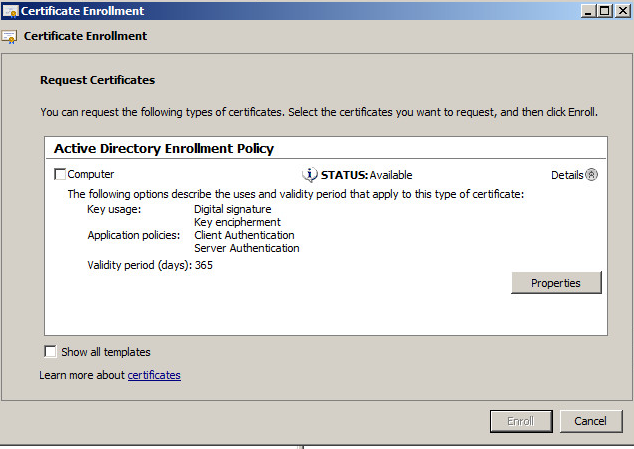


No comments:
Post a Comment